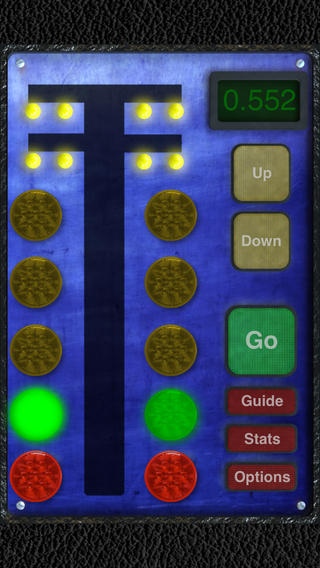Drag Tree 2.5
Continue to app
Paid Version
Publisher Description
There are other practice trees on the app store, but you aren't some armchair drag racer, you are a saturday night warrior, seasoned by the smell of high octane and the the feel of your car powering down the track. You need a practice tree app that boasts the features of dedicated hardware trees costing up to a hundred times more. Finally, there's an app for you. Drag Tree includes many advanced features to actually improve your times, not just amuse you between commercials while you watch other people living YOUR dream. - Four tree types including Full 0.500, Pro 0.400, Full 0.400, and Pro .500. - Fully adjustable delay box featuring adjustable bump down and bump up controls for post release fine tuning. - The delay box features both cross over launching and cross talk style trees. - Perfect RT is adjustable from .400/.500 to .000. - Controls are adjustable to launch on release of the button or the press of the button. - Control the tree using right handed or left handed orientation. - Choose the lane that you start from. - Blocking feature to block out the first two amber lights in a full tree. - Randomize your opponent's dial-in time for a more realistic experience. Statistics are automatically saved after each run to allow you to keep better track of your performance. A total of six statistics are tracked. These include: Number of Runs Average RT Quickest RT Best RT Worse RT Red Lights Red Light % Perfect Lights Perfect Light %
Requires iOS 4.3 or later. Compatible with iPhone, iPad, and iPod touch.
About Drag Tree
Drag Tree is a paid app for iOS published in the Health & Nutrition list of apps, part of Home & Hobby.
The company that develops Drag Tree is John Garrison. The latest version released by its developer is 2.5.
To install Drag Tree on your iOS device, just click the green Continue To App button above to start the installation process. The app is listed on our website since 2009-09-09 and was downloaded 23 times. We have already checked if the download link is safe, however for your own protection we recommend that you scan the downloaded app with your antivirus. Your antivirus may detect the Drag Tree as malware if the download link is broken.
How to install Drag Tree on your iOS device:
- Click on the Continue To App button on our website. This will redirect you to the App Store.
- Once the Drag Tree is shown in the iTunes listing of your iOS device, you can start its download and installation. Tap on the GET button to the right of the app to start downloading it.
- If you are not logged-in the iOS appstore app, you'll be prompted for your your Apple ID and/or password.
- After Drag Tree is downloaded, you'll see an INSTALL button to the right. Tap on it to start the actual installation of the iOS app.
- Once installation is finished you can tap on the OPEN button to start it. Its icon will also be added to your device home screen.